Archive for November 2008
RIM BlackBerry Storm reported as sluggish
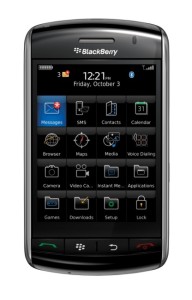 CNET, the well establish tech site has posted a review on the soon to be released BlackBerry Storm. They have a lot of positive reviews on Storm. But some of the negative feedback may force you to delay your purchase of the BlackBerry Storm.
CNET, the well establish tech site has posted a review on the soon to be released BlackBerry Storm. They have a lot of positive reviews on Storm. But some of the negative feedback may force you to delay your purchase of the BlackBerry Storm.
In a nutshell the Storm may have some great features like the SurePress Touchscreen, Assisted GPS, 3.2 MP (2x) Camera with Flash and Video Recording Support, full HTML browser, Enterprise email support, Data Streaming support, Application Downloads, GSM & CDMA Auto-switching support, Stereo Bluetooth support and a wide variety of other amazing features.
But it seems to have a few issues (reported by CNET) just like all first generation phones out there:-
- The Storm is equipped with an accelerometer (so the screen orientation will switch from portrait to landscape mode when you rotate the phone from a vertical position to a horizontal one, left or right) which sometimes may take a few seconds to kick in, sometimes to the point where we might think the system is frozen.
- The SurePress Technology Screen (when you select an application or enter text, you actually push the screen down as you would any other tactile button) on the BlackBerry Storm has a bit of a gap at the top and bottom of the screen, which allows for the suspension system but this makes the phone look a little cheap. The touchscreen display may not seem as impressive as the screen on BlackBerry Bold
- The Camera on the Storm (with a 3.2-megapixel camera with video-recording capabilities, as well a flash, auto focus, 2x zoom, and image stabilization) takes pictures which may be subpar. While objects can by identified in the picture, they may look a bit soft and the colors may look completely washed out.
- The keyboard buttons seem to be a bit too small and cramped. One can only imagine it would be worse for people with larger thumbs.
- The software seems a bit buggy. When the camera is activated the screen would sometimes freeze a bit before switching over to the camera viewfinder mode. Also, there are some inconsistencies with the toolbar that appears along the bottom of the screen, which shows the zoom levels, flash, and more. If the camera is activated with the Storm in the vertical position, the toolbar gets slightly off center. This also happens a couple of times when the phone in a horizontal position, and while it didn’t affect the camera at all, it’s still noticeable.
- Unfortunately, the speakerphone does not fare all that well. Both sides seem to experience choppy call quality as words occasionally gets cut off. There seemed to be a slight voice distortion. Overall, they were able to carry on full conversations and volume was not a problem, but they definitely had to ask their callers to repeat themselves on more than one occasion.
- As far as general performance, they found the BlackBerry Storm to be a little sluggish. Also, there seemed to be lag when launching applications, particularly the camera and multimedia applications. When trying to view a slide show or take a picture, they were often met by a ticking clock (processing indicator).
- Music playback through the phone’s speakers seems to be sounded blown out, though there was plenty of volume. Video performance does not seem quite as dazzling as the BlackBerry Bold’s.
Source: CNET
BlackBerry Storm a safer bet than the iPhone
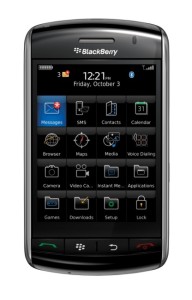 iPhone from Apple has developed a new standard for the smartphone industry. With it’s amazing touchscreen, full featured html browser, google maps with GPS, enterprise email support, ipod, stocks, weather, calendar, application store, etc etc, it has wooed millions of people from across the globe.
iPhone from Apple has developed a new standard for the smartphone industry. With it’s amazing touchscreen, full featured html browser, google maps with GPS, enterprise email support, ipod, stocks, weather, calendar, application store, etc etc, it has wooed millions of people from across the globe.
But even with it’s extensive feature list, there are a few key elements missing from the iPhone, some of which the BlackBerry Storm may do better than the iPhone thereby making it a safer bet than the iPhone.
For all those Californians out there, ever tried using you iPhone while driving? All is fine, when you get a call, but ever wanted to make a call to someone? Yep, it can get a bit messy. Or how about trying out the Google Maps with GPS on your iPhone when you are driving alone. The ease of use may be the best in the market, but when you are truly lost, your iPhone can just get you into a terrible accident.
It’s nice to have a smartphone which does all those neat things like what the iPhone does. But it takes a nasty turn when you try to truly use some of the main features that enrolled it into the smartphone category.
(For all the iPhone lovers out there… you may not want to read on….) BlackBerry Storm has addressed some of the features that are missing or under-utilized in the iPhone making it a safer bet as listed below
- Voice Dial:- Many of you may argue that we do have the same functionality in iPhone. It’s just a matter of downloading an App (like Who or VoiceBoxDial) from the App Store. But all these applications are not truly integrated like in the BlackBerry Storm. A dedicated button on the BlackBerry Storm makes this functionality better and eventually safer than the iPhone while driving.
 Turn by turn navigation: – This is one feature I am yet to see on the iPhone. I have not seen any application on the app store that can do this for the iPhone. But guess what? BlackBerry Storm does this right out of the box. It’s true that Verizon would charge for this kind of functionality. But it’s safer than what Google Maps can do for the iPhone right now.
Turn by turn navigation: – This is one feature I am yet to see on the iPhone. I have not seen any application on the app store that can do this for the iPhone. But guess what? BlackBerry Storm does this right out of the box. It’s true that Verizon would charge for this kind of functionality. But it’s safer than what Google Maps can do for the iPhone right now.- Bluetooth Support – Phone Book Access Profile(PBAP):- Phone Book Access Profile allows exchange of Phone Book Objects between devices using Bluetooth. This feature would allow a compatible Car Kit to extract contact information from the phone. You would be able to see the caller information on the Car kit before you decide to pick up the call. BlackBerry Storm supports this profile where as iPhone does not. So, if your iPhone is kept in your pocket or purse, good luck trying to navigate your car in traffic with one hand on the steering wheel and the other hand in your pocket or purse.
- Multitasking – Imagine if your neighborhood is a victim of fire or is in the path of a wild raging fire. Or if you are driving on a freeway and there is a police car chase just a few miles behind you getting closer and closer to you, wouldn’t it be nice if your phone could alert you? Well, if iPhone did support Multitasking, then applications could be built that could alert you regarding an impending fire in your neighborhood or a police car chase a mile away from you. BlackBerry Storm does support Multitasking and this feature can be available to BlackBerry Storm but not the iPhone.
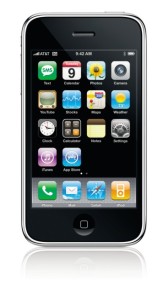 There are other unsupported features that make the iPhone less smarter than the average smartphone out there. While some are said to be in development either by Apple or AT&T, the others may not be supported by iPhone at this time.
There are other unsupported features that make the iPhone less smarter than the average smartphone out there. While some are said to be in development either by Apple or AT&T, the others may not be supported by iPhone at this time.
- Cut and Paste: – How smart can a smartphone be without this feature?
- Tethered Modem: – This feature would allow you to use your phone as an Internet Modem. AT&T may have this feature out for iPhone but as of now, you will need to hack your iPhone to get this working.
- Advanced Audio Distribution Profile (A2DP) via Bluetooth: – This profile is designed to transfer a uni-directional 2-channel stereo audio music to a compatible headset. While BlackBerry Storm supports this, iPhone does not and there is no news of this being added to iPhone as of yet.
- Serial Port Profile(SPP) via Bluetooth:- This profile emulates a serial cable to provide a simply implemented wireless replacement for existing RS-232 based serial communications applications, including familiar control signals. This profile would allow a device to wireless send/receive files via Bluetooth. iPhone at present is unable to send/receive any data (applications, contacts, files) to another phone using Bluetooth. BlackBerry Storm supports this right out of the box.
 Download files via built-in browser:- While iPhone allows only images to be downloaded, BlackBerry Storm is said to allow downloading of files including Microsoft Office files like Word, Excel and Powerpoint.
Download files via built-in browser:- While iPhone allows only images to be downloaded, BlackBerry Storm is said to allow downloading of files including Microsoft Office files like Word, Excel and Powerpoint.- Video Recording Support.
- Built-in Flash.
Of course BlackBerry has made a blunder by not providing Wi-Fi on the Storm. I know I would prefer Wi-Fi especially because at my home the 3G Signals suck. BlackBerry has to hope that Verizon has a better Network than AT&T if they want to sell their Phone without Wi-Fi.
In the end, it all boils down to what you would do most with your phone. But if you are paying the price to get a smartphone, you should get a phone that is smart enough to do all that you want to do and maybe more….
Things you didn’t know about BlackBerry Storm
It’s good news for all the BlackBerry fans out there, Verzion Confirms November 21st as the Release Date for BlackBerry Storm. But before you go out and get your new smartphone, you may want to know a little bit more of what the Storm would be capable of doing for you right out of the box.
Listed below are the features for BlackBerry Storm as defined by Vodafone (UK) on their website http://shop.vodafone.co.uk/shop/mobile-phone/blackberry-storm#hoverID600059.
|
||||||||||||||||||||||||||||||||||||||||||||||||||||||||||||||||||||||||||||||||||||||||||||||||||||||||||||||||||||||||||||||||||||||||||||||||||||||||||||||||||||||||||||||||||||||||||||||||||||||||||||||||||||||||||||||||||||||||||||||||||||||||||||||||||||||||||||||||||||||||||||||||||||||||||||||||||
BlackBerry Storm Vs. Apple iPhone – Detailed Comparison
It’s good news for all the BlackBerry fans out there, Verzion Confirms November 21st as the Release Date for BlackBerry Storm. But before you go out and get your new smartphone, you may want to know a little bit more of how the Storm differs with Apple iPhone 3G.
Listed below is a detailed comparison between Apple iPhone 3G and BlackBerry Storm.
|
|||||||||||||||||||||||||||||||||||||||||||||||||||||||||||||||||||||||||||||||||||||||||||||||||||||||||||||||||||||||||||||||||||||||||||||||||||||||||||||||||||||||||||||||||||||||||||||||||||||||||||||||||||||||||||||||||||||||||||||||||||||||||||||||||||||||||||||||||||||||||||||||||||||||||||||||||||||||||||||||||||||||||||||||||||||||||||||||||||||||||||||||||||||||||||||||||||||||||||||||||||||||||||||||||||||||||||||||||||||||||||||||||||||||||||||||||||||||||||||||||||||||||
Note: The above mentioned technical detail is for information only. This data is not to be used to for decision making.
References:
1) http://blackberry.vodafone.co.uk/storm/specifications/
2) http://www.apple.com/iphone/specs.html
3) http://www.blackberry.com/blackberrystorm/specifications.shtml
If you find something missing or wrong, you could post a comment and I will make sure I will update the same.




